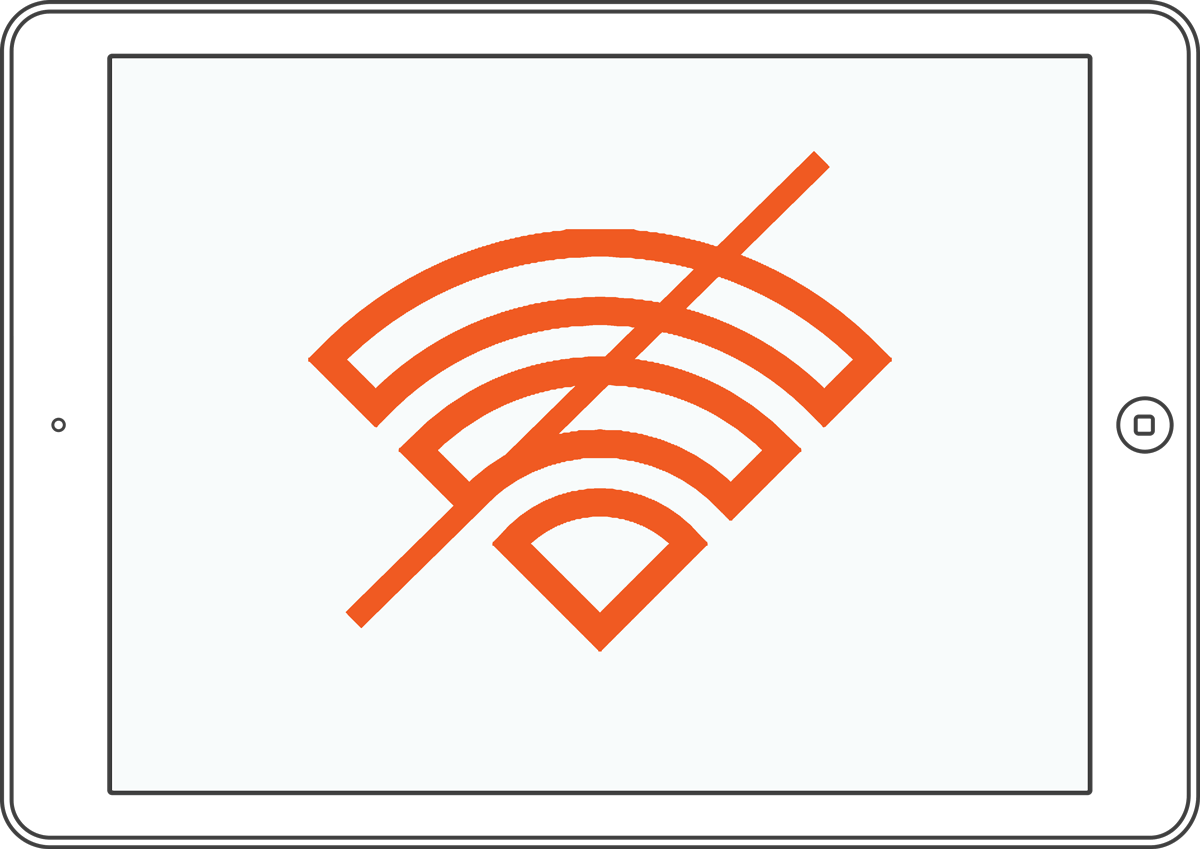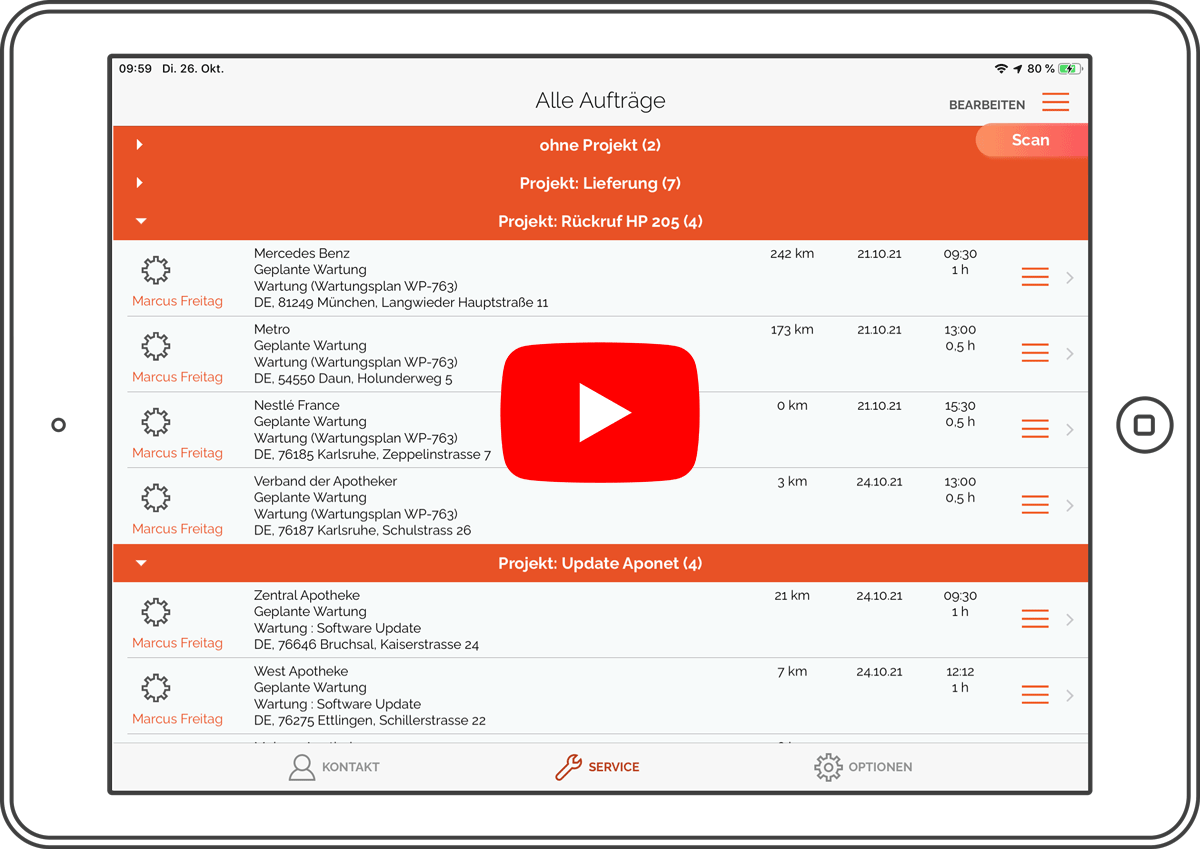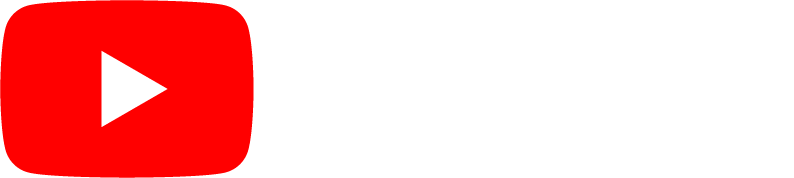nexti:Service Functions
Our field service solution for the mobile service technician. Efficient planning, recording and feedback of orders – the app for your service team.
Workflow for service technicians
The service orders for the technician are displayed in the app on a daily basis. The employee sees only the assignments scheduled for him. This allows him to see at a glance what is on the schedule for today or for the entire week, or which process is already overdue or an emergency.
The orders are usually transferred from an enterprise resource planning system directly into the app. Alternatively, it is possible to manually create new orders on the iPad.

Service order
All relevant order data can be accessed at any time and from anywhere. When your employee selects the next operation, he immediately sees who his contact person at the customer is, the detailed description of his operation and the history of the problem.He has all the information at his fingertips, without long phone calls to the office or paperwork. In this way, he can react quickly and appear competent to the customer.
Route planning for service calls
Calculates a driving distance from the orders planned for the service employee and displays the driving distance to be covered in km.
For the calculated route, the appointments or addresses to the orders are used in the scheduled, temporal sequence.
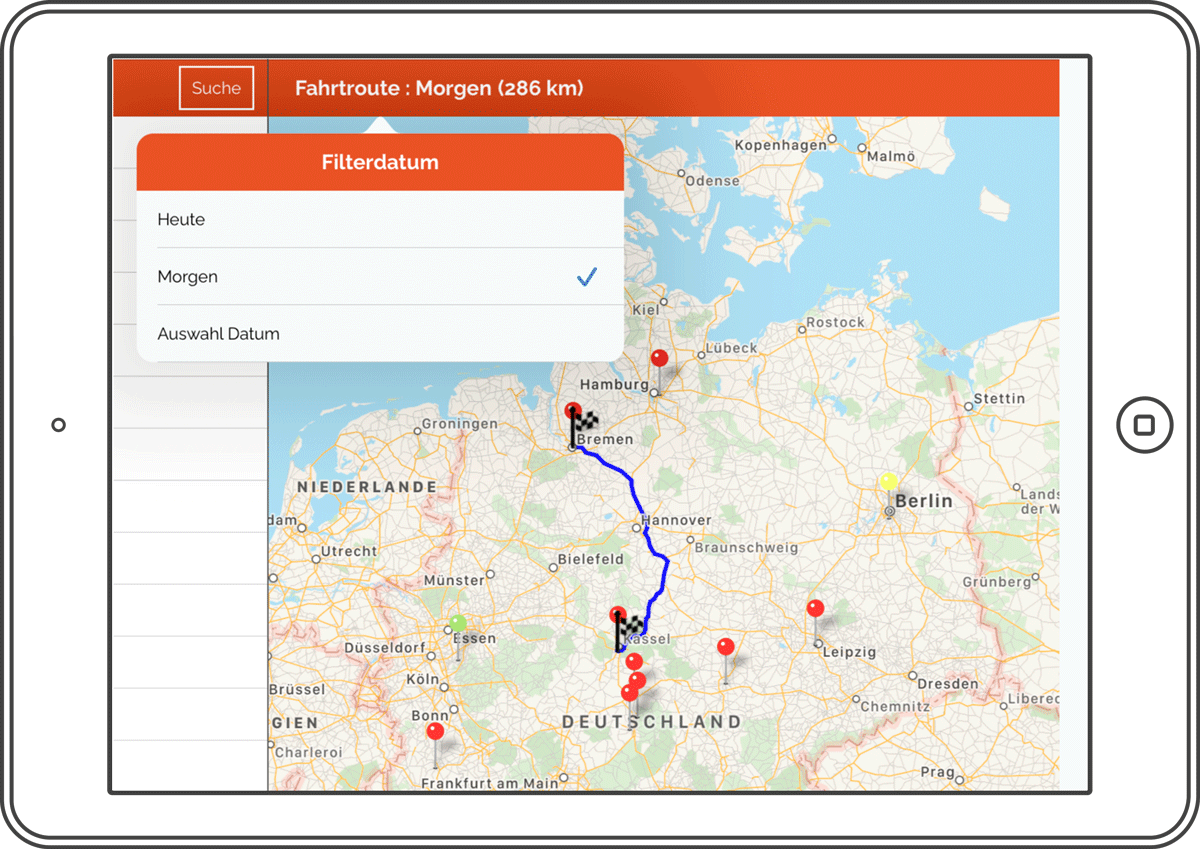
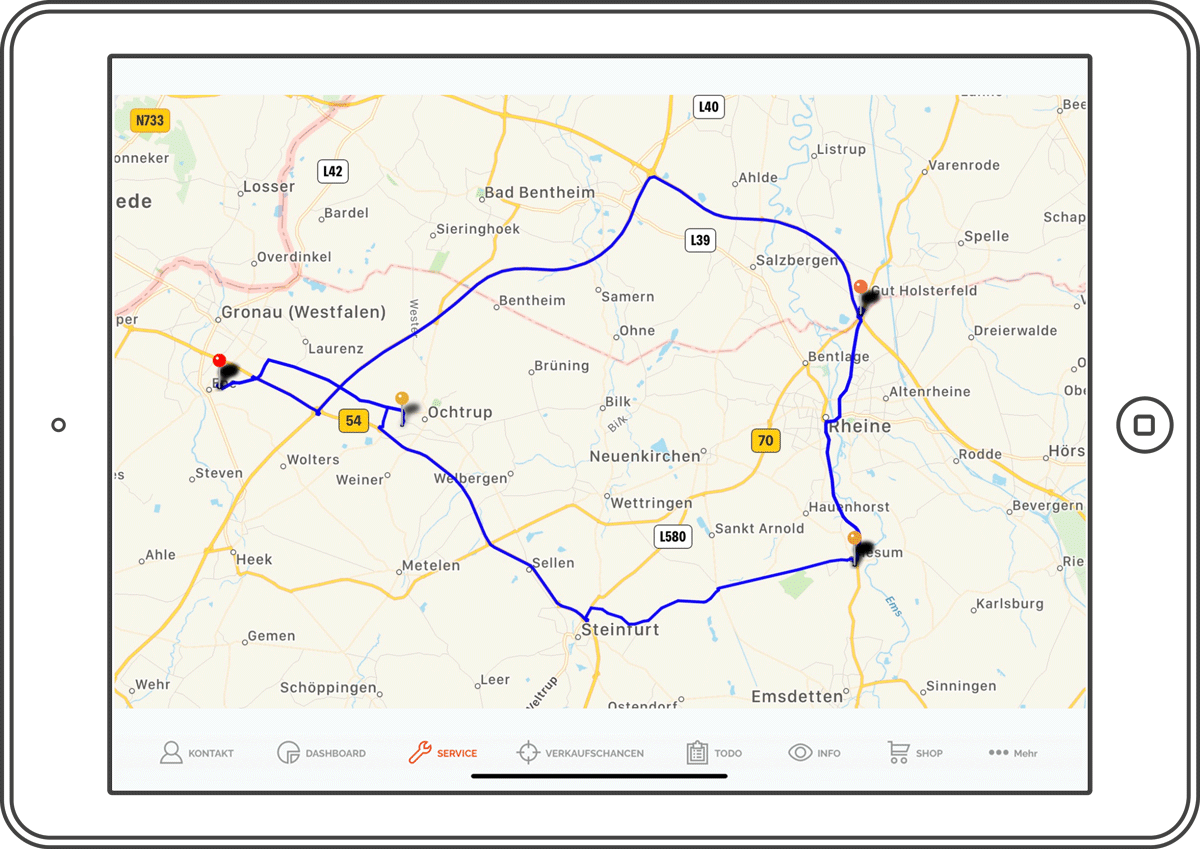
Movement tracing with driving route
It is possible to track the route and work progress. You can see where all your employees are at any time. This is important when spontaneously scheduling a new job.
Forms and checklists
Checklists and forms can be filled out electronically directly on site. The data will be transferred directly into the ERP.
The design of the form can be done by the user. In addition to manual entry, fields can also be preset. A wide range of design options are available, so that even multi-page test reports can be easily mapped.
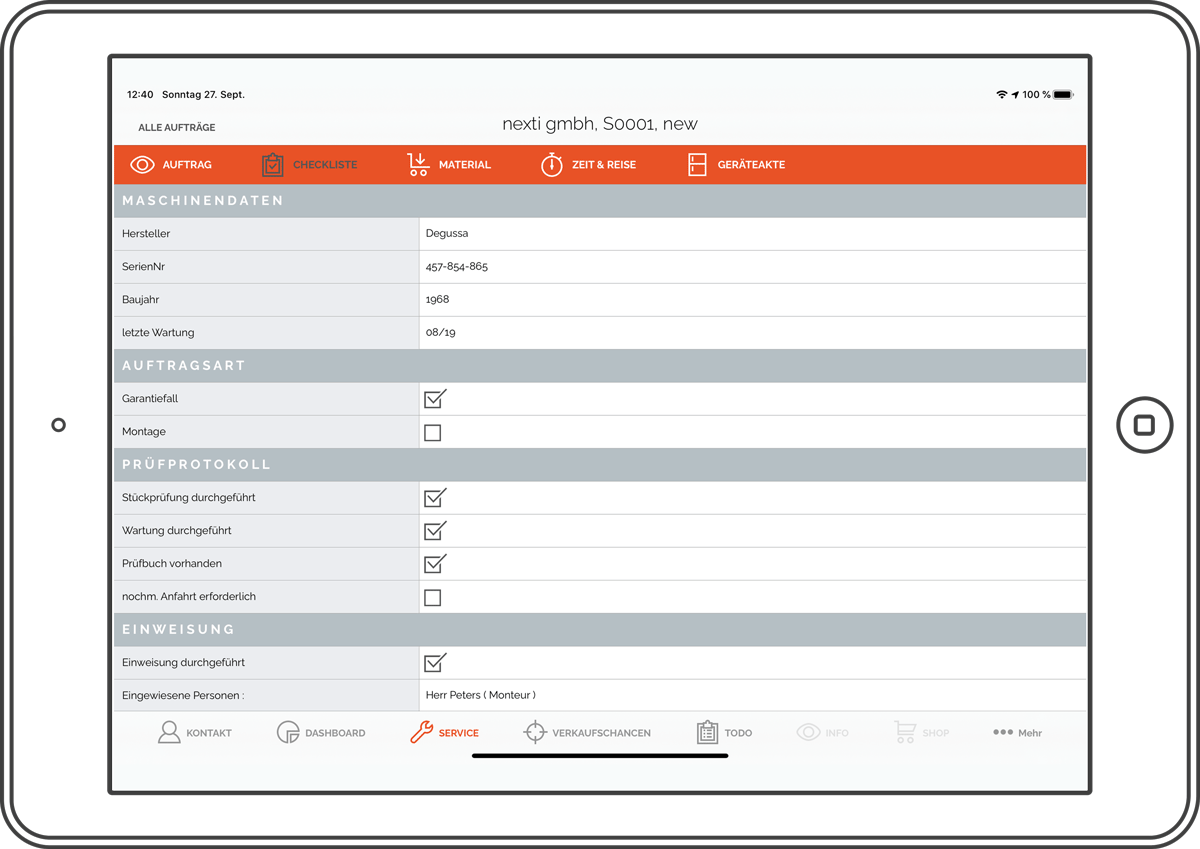
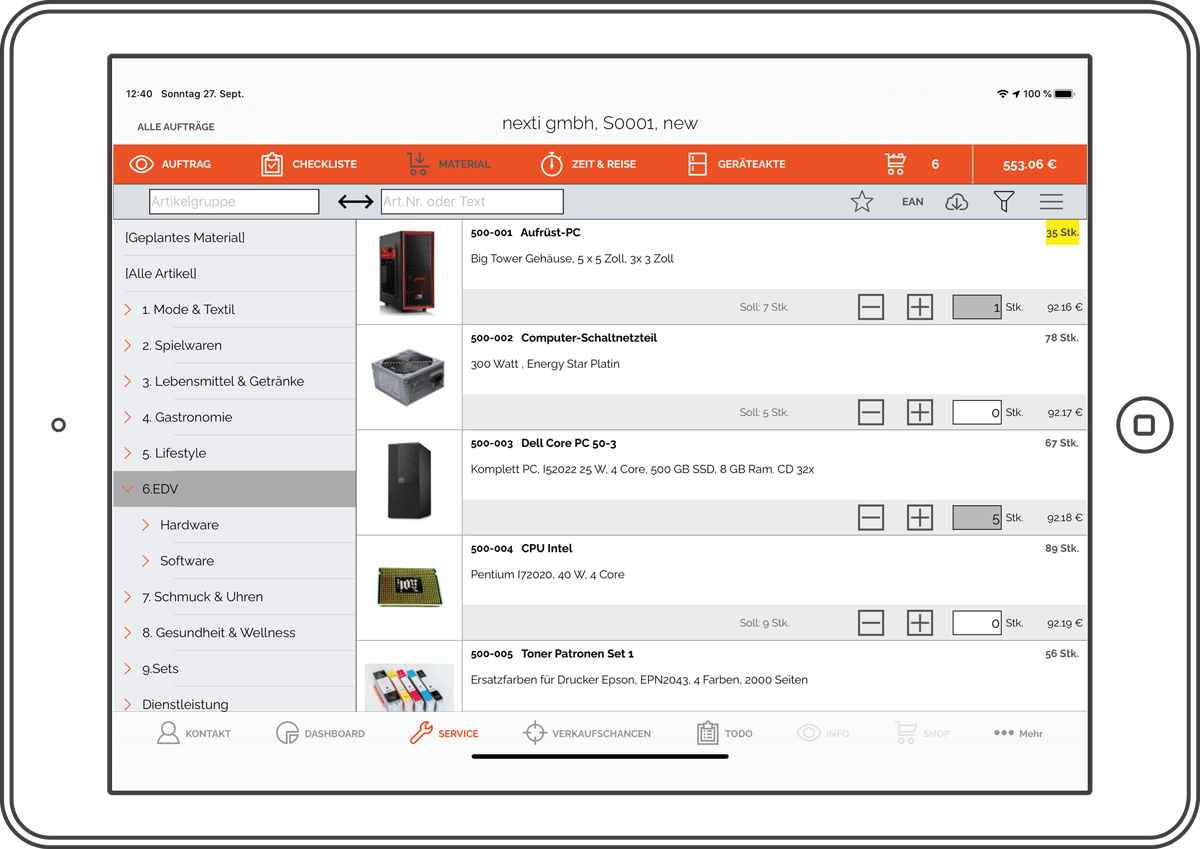
Material entry
The material installed on site can be easily recorded. This can be done manually or via scanner.
The updated list is reported back to the ERP.
Pictures and documents
Pictures can be taken with the iPad to document damage or installed parts. These are assigned to the service order. In this way, you enable visual proof to the customer and for subsequent maintenance.
Documents (PDF, xls, doc) saved in the file system of the iPad or from a connected USB stick can also be added to the job.
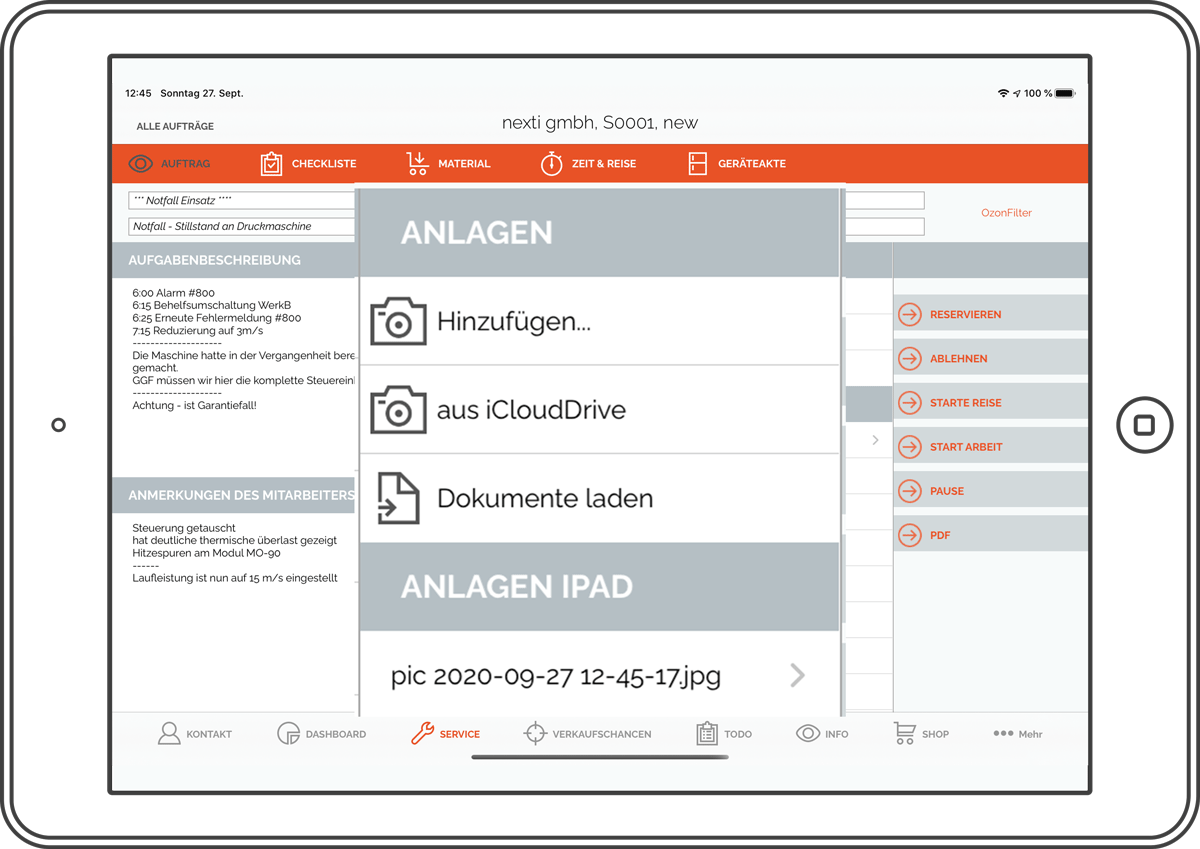
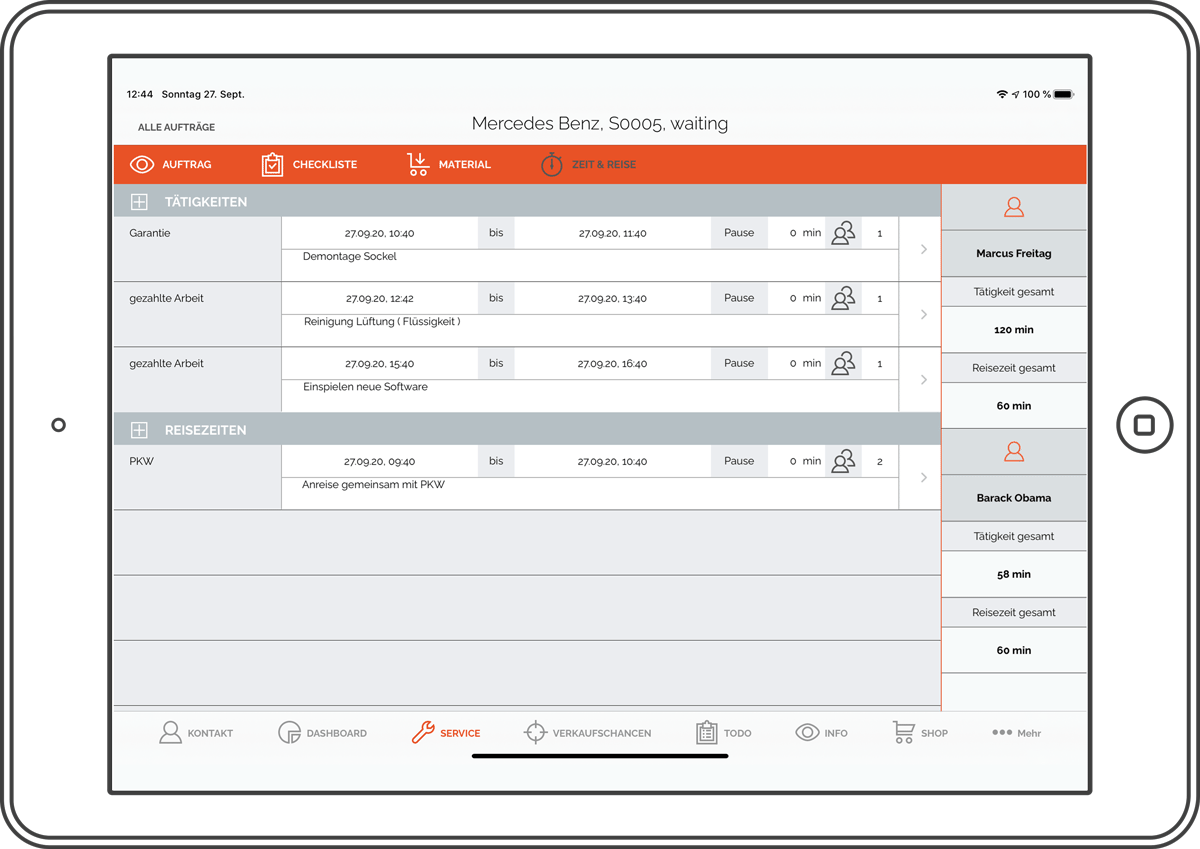
Time and travel
Work performed can be easily documented – times and activities are displayed in detail and to the minute.
The working time is automatically calculated and transmitted to your ERP. This way, the billing almost takes care of itself.
Device file
A device file can be stored for each customer.
All components installed on site are documented in the device file. The maintenance and repair history for each component can be viewed on the iPad.
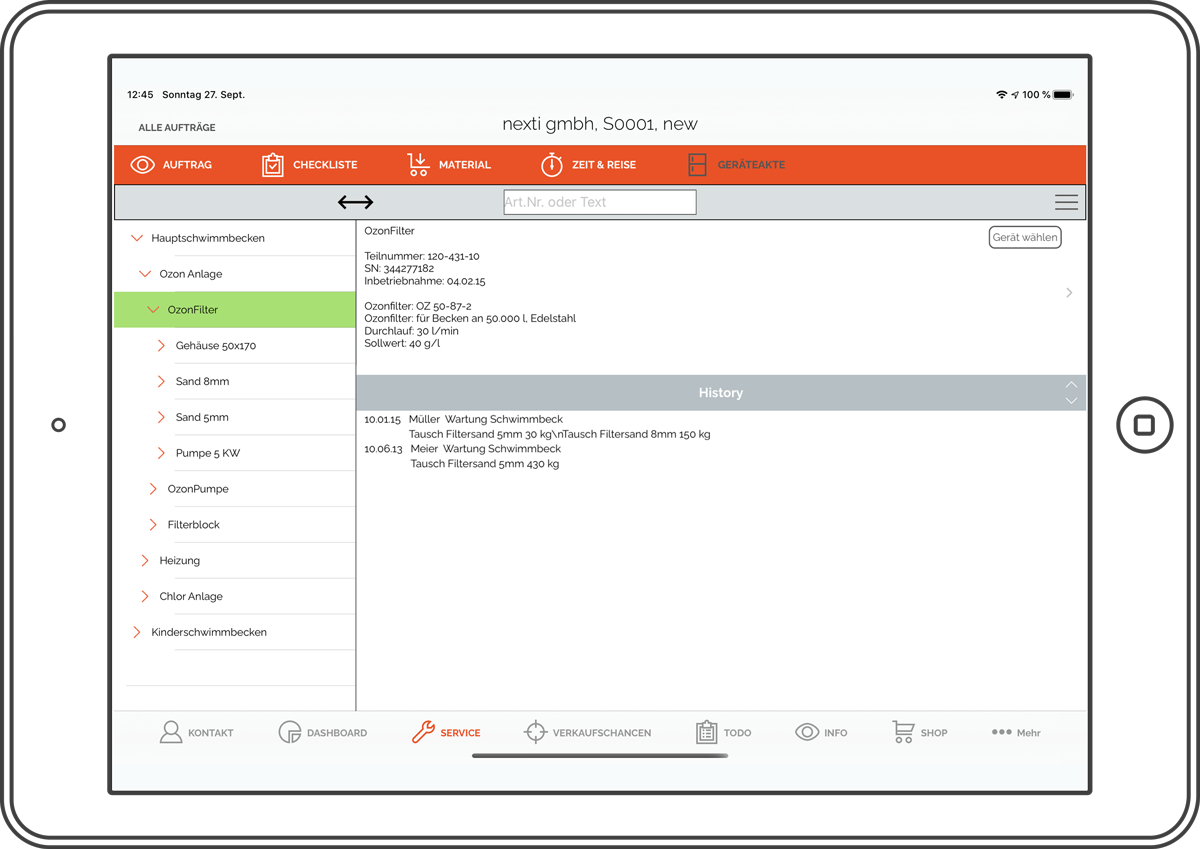
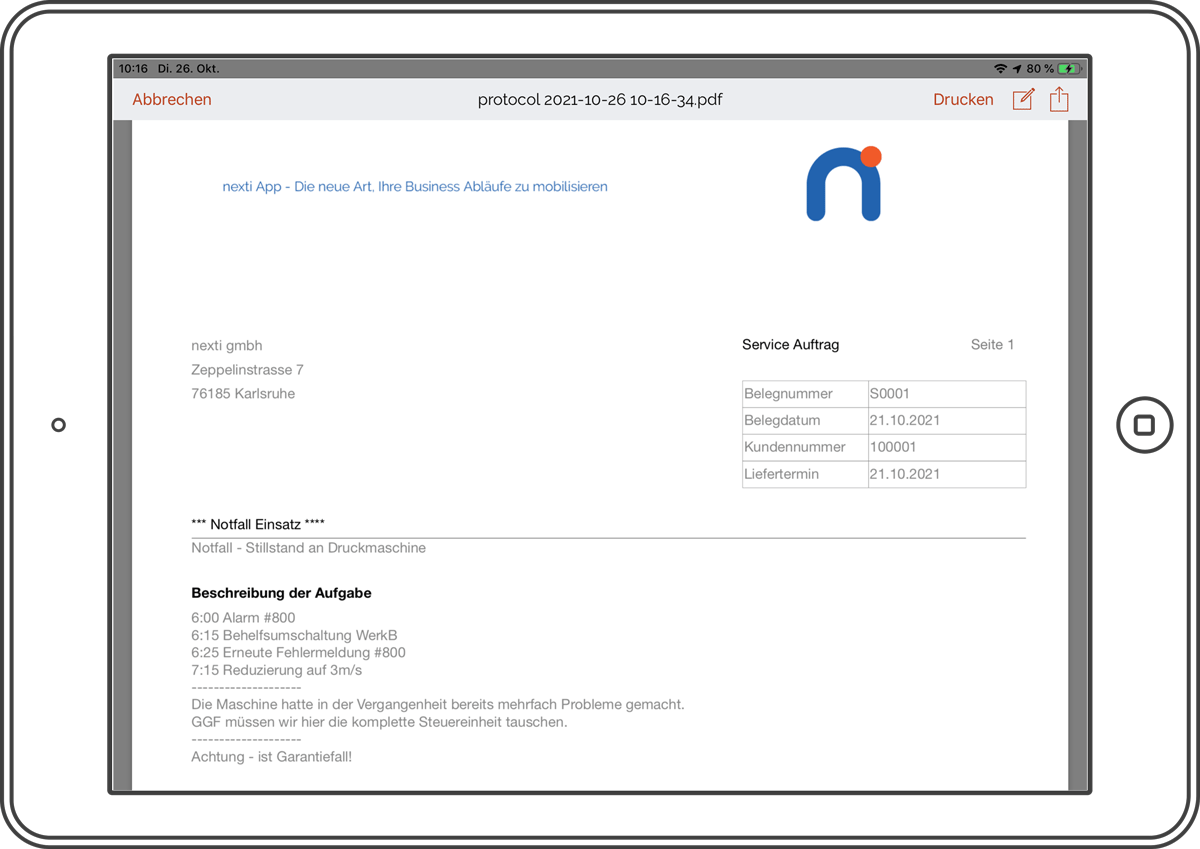
Service report as PDF
The performed services are documented on a signed PDF.
The service order can be sent directly via e-mail, or printed directly at the customer's site using an AirPrint-enabled printer.
Signature for order confirmation
The customer can confirm the performance of the service work directly on the iPad with his signature.
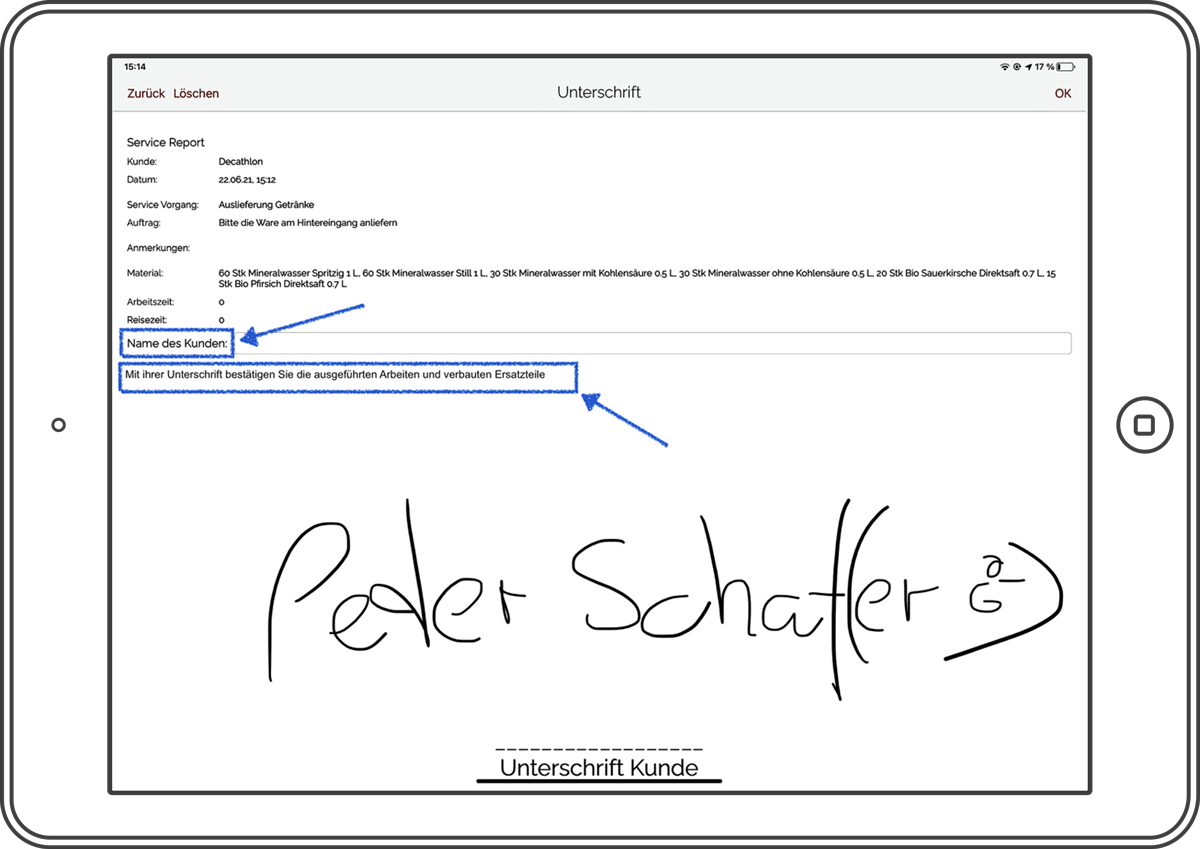
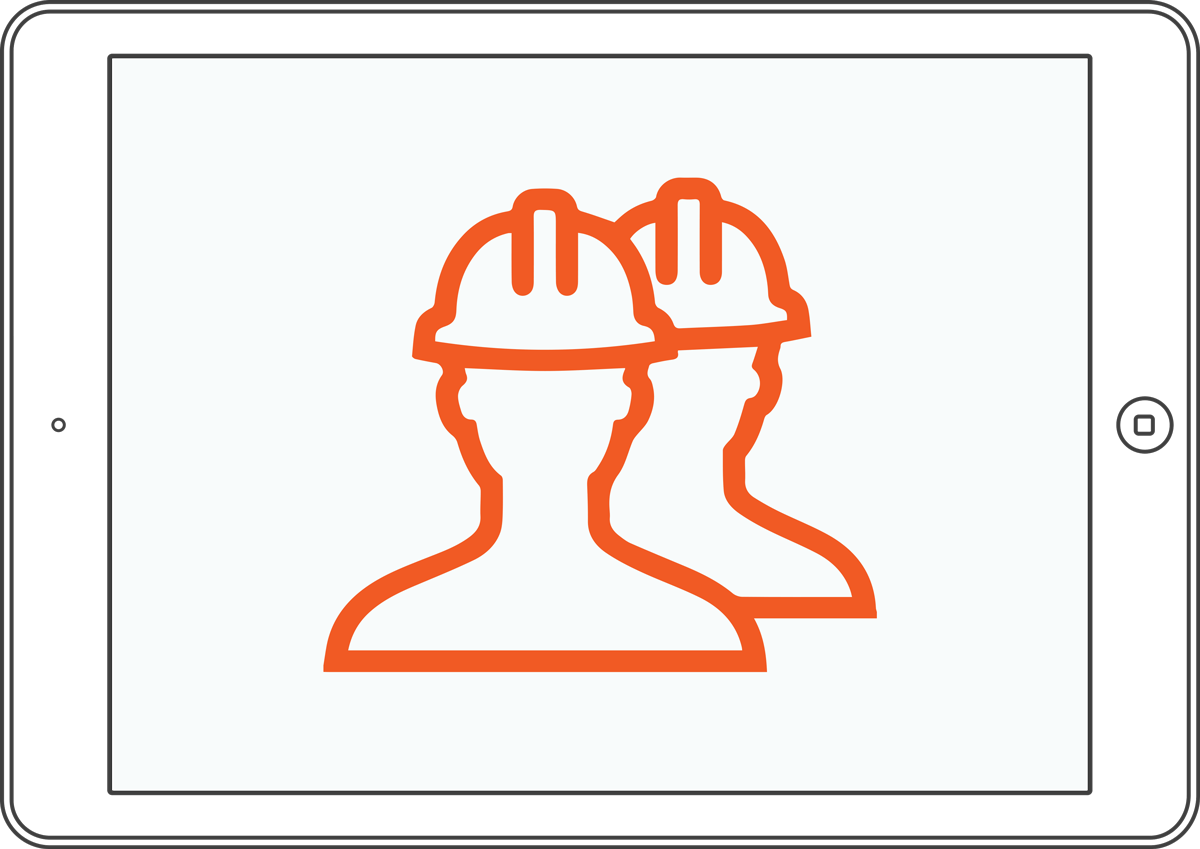
Teamwork
It is possible that several employees work on the same operation. A team with several colleagues works in parallel on one process, each using their own iPad for data entry. The team leader can “collect” all posted data at the end of the work and report it back collectively for everyone.
Offline operation
Service technicians often work in places without cellular connectivity, such as basements or warehouses.
Our app works 100% without network. All data is available offline on the iPad. As soon as a connection is established again, the app synchronises automatically.